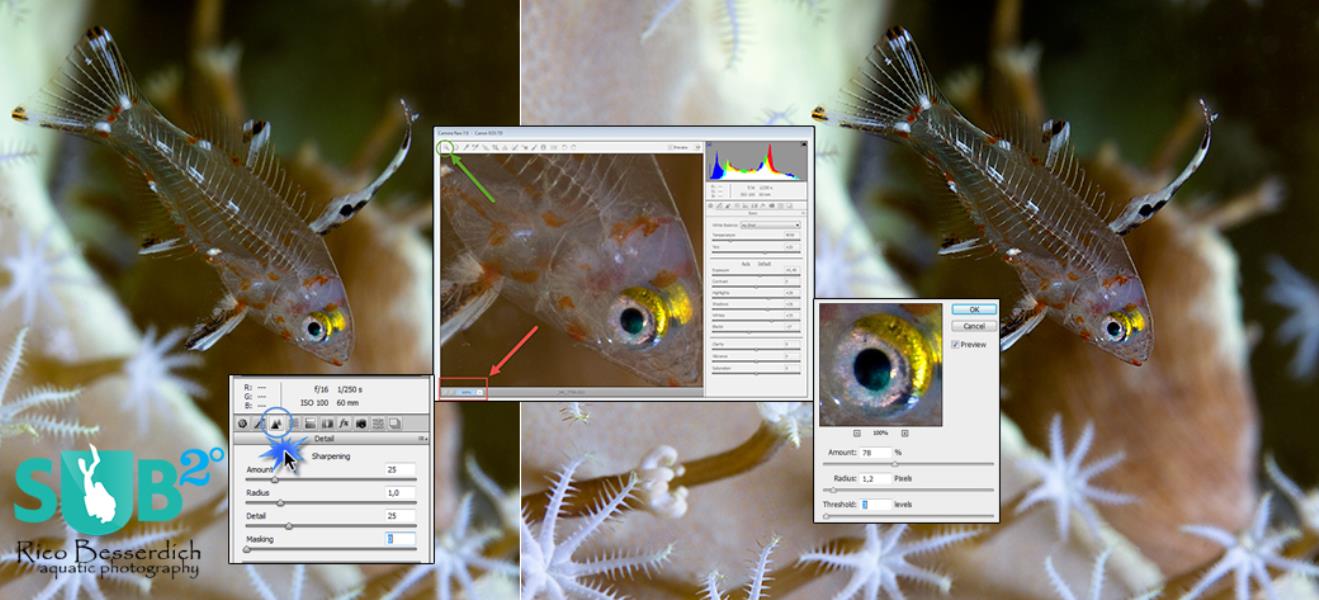
The Final Touch: Post Production of UW Images (Part 9: Sharpening)
Sharpening is an essential step in the workflow of editing underwater images, and as it is also the last step, it can give your underwater photographs the final kick.

The Final Touch: Postproduction of UW Images (Part 6b: Advanced Retouche)
When it comes to fine steps of post production of our underwater images, Adobe Photoshop provides some powerful tools for advanced retouching works. Meet those tools here!

The Final Touch: Post Production of UW Images (Part 6a: Retouche Basics)
Sometimes, an underwater image needs a little retouching in digital post production, mostly when distracted by backscatter. Here's how to get rid of those annoying backscatters!

The Final Touch: Post Production of UW Images (Part 4: Essential adjustments, Colors)
Colors are often the key-factor of underwater photographs. An open eye and a few, fine adjustments in post production can improve colors and give your image the final touch.
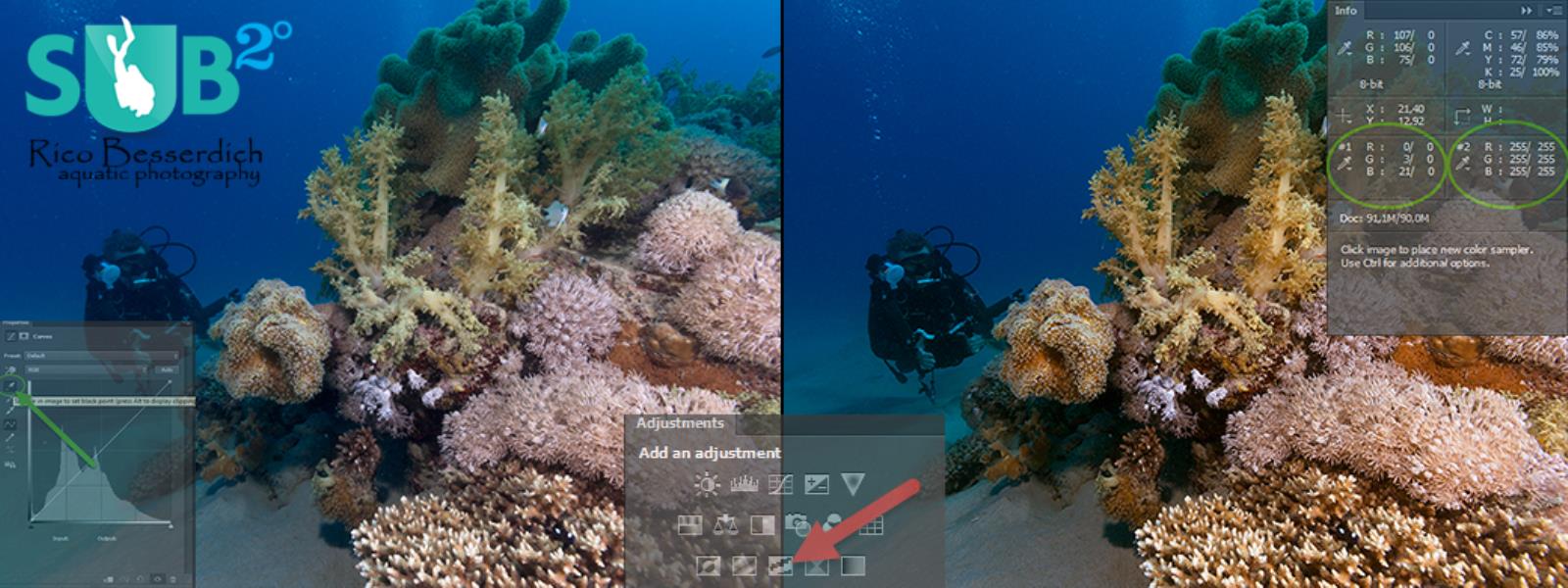
The Final Touch: Post Production of UW Images (Part 5: Fixing Color Casts)
Color casts are one of the most annoying problems underwater photographers have to face. Everyone knows and hates these blueish-greenish colors. Here's an advanced method to fix that.

The Final Touch: Post Production of UW Images (Part 3: Essential Adjustments, Contrast and Curves)
If your underwater image looks somehow flat, this is often caused by contrast problems. Here's how to optimize contrast in digital post production.
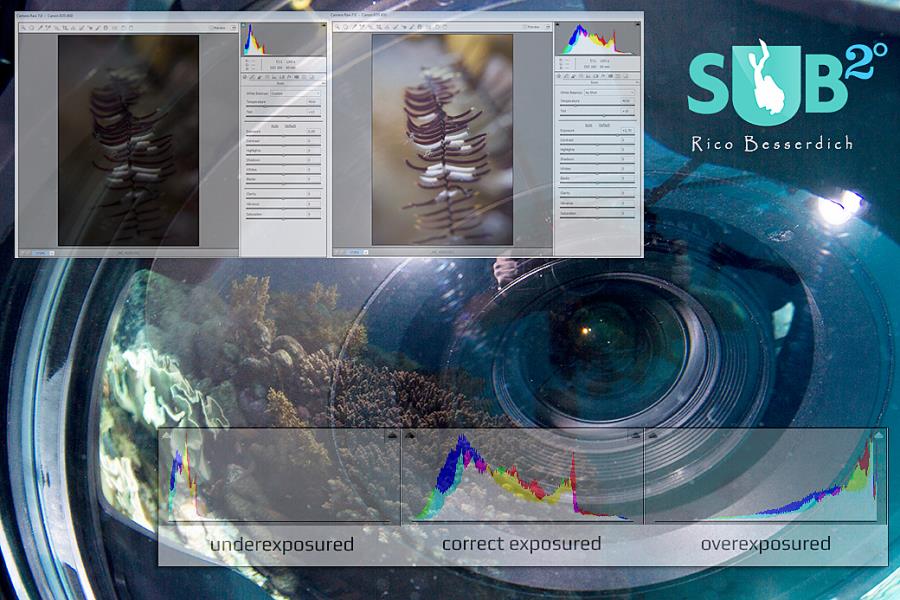
The Final Touch: Post Production of UW Images (Part 2a: Exposure Basics)
Is your UW image too dark or too bright? Exposure problems are not always a case for the bin, they can get fixed in digital post production. Here's how.

The Final Touch: Post Production of UW Images (Part 1: White Balance)
Post production of underwater images is the final step. This helps you get the best out of your already-great pictures. It all starts with the white balance. Here's how to do it.

Underwater Photography: Mindset Development Part 1
A few tips on how to develop and follow a mindset, and stay organized for successful underwater photo shootings. Part 1: Before the photo dive.
Posted on: March 28, 2016
by John Martin

Tips to Save Money While on Your Cairo Holiday
Like to travel solo? Or, accompanied by your family members? Well, you can be either of the two depending on your interest but money saving is what you always stress on when planning a holiday abroad.
 Articles about diving in Egypt
Articles about diving in Egypt