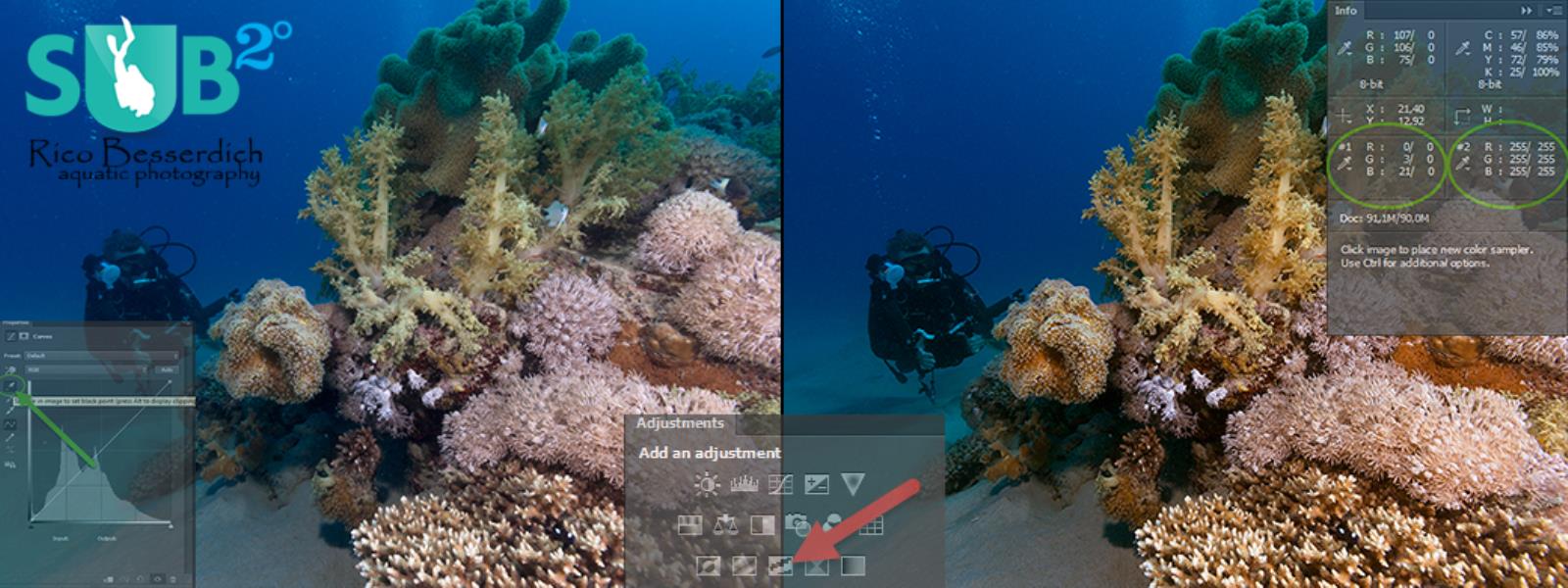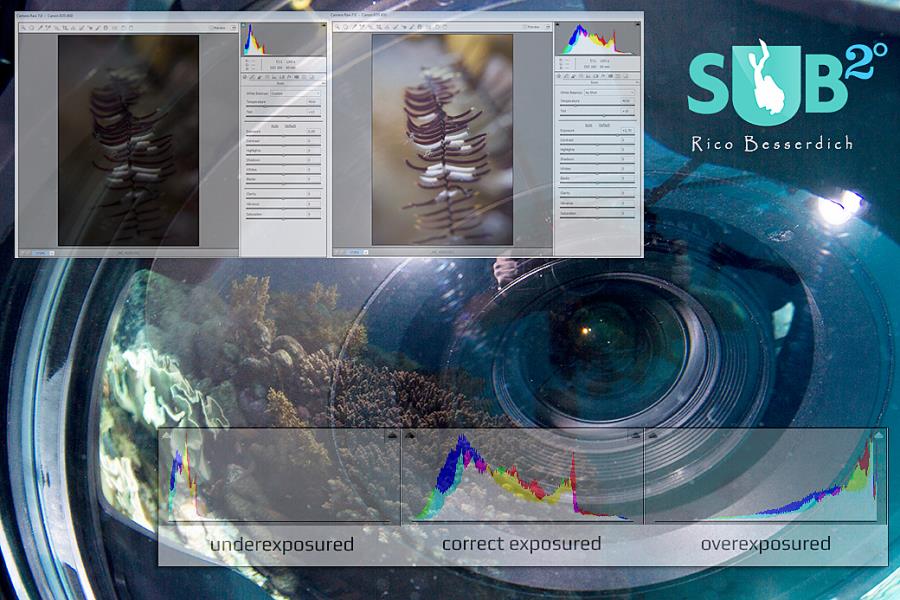Photographer since 1978, diver since 1997. Aquatic photographer since 2001. International Director of Underwater Photography Department at DIWA, Diving Instructor World Association. Member of the Ocean Artists Society. Professional uw photographer for quite some years. Dive instructor since 1999, now course director.
Show
Following & Followers

Please "Like" My Photo!
Once you've made some cool underwater shots, you would love to have more people notice your photos, for example by sharing them on Facebook. A path full of potential but lots of nasty obstacles on the way. Let's have a look!

Underwater Photography: Shooting Panoramas
Are you ready for huge perspectives in your underwater photographs? Wide-angles are fine but do you want it even wider? Time to check out underwater panorama photography!

Underwater Photography: Shooting Common Subjects In A Different Way
Dived the same dive spot over and over again? Know every fish, stone, and coral by name? Find out how you can shoot common subjects in a different way. Creativity is the key!

Underwater Photography: Mindset Development Part 2
Distracted by too many things while shooting underwater images? Let's work on a mindset! Part 2 of the series: During the photo dive.
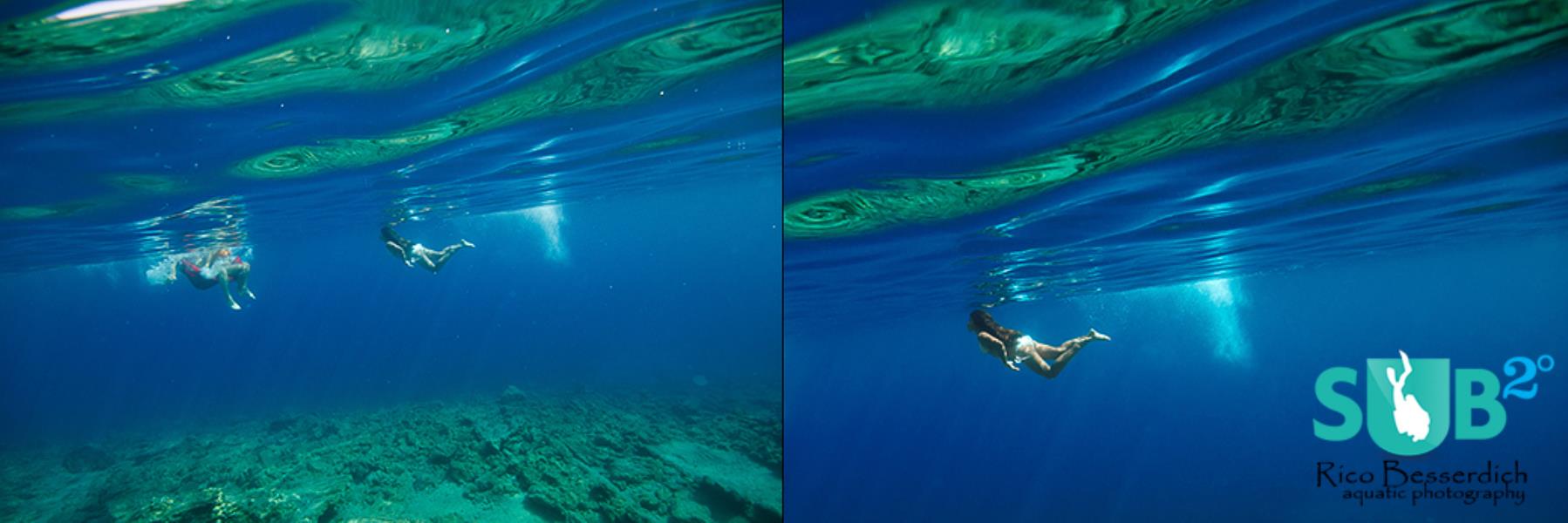
The Final Touch: Post Production of UW Images (Part 8: Cropping)
Cropping is one of the most frequently used steps in postproduction of underwater images, and it can drastically improve the final result of your image. But not always! Read here about when, why, and how you should crop photographs.
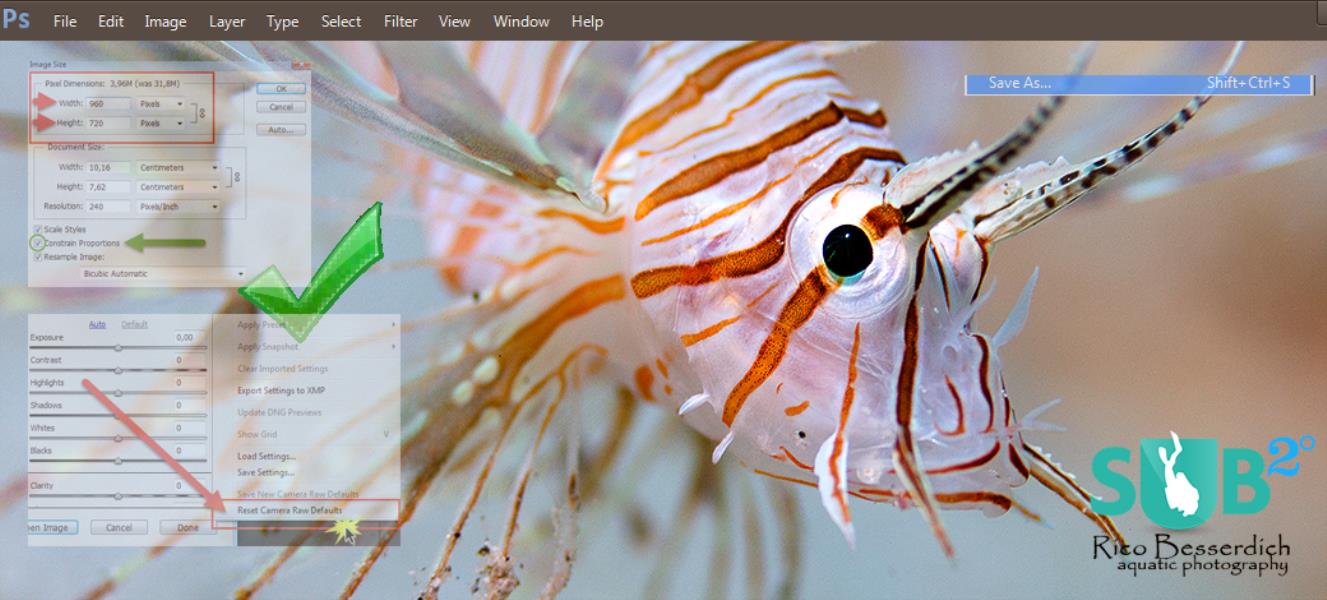
The Final Touch: Post Production of UW Images (Part 10: Proper Exports)
The job is done; we have finally completed the postproduction of the underwater image! But now, how do we safely export it for internet use, printing, or for more editing later? Here are some hints for proper exporting.
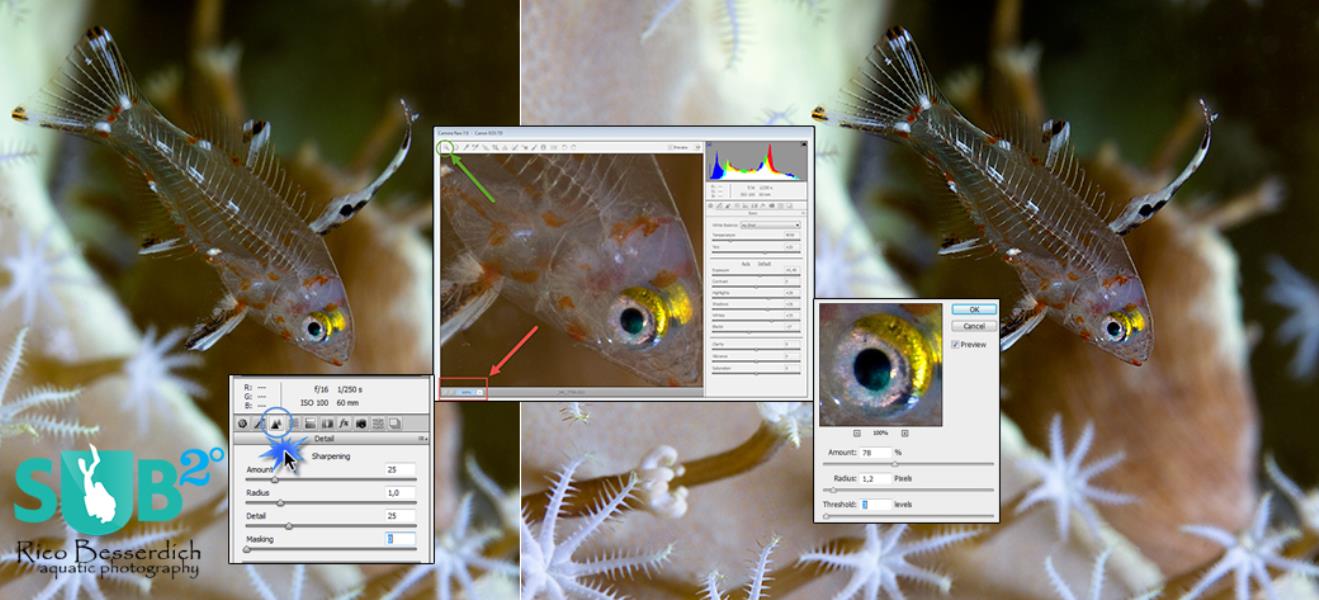
The Final Touch: Post Production of UW Images (Part 9: Sharpening)
Sharpening is an essential step in the workflow of editing underwater images, and as it is also the last step, it can give your underwater photographs the final kick.
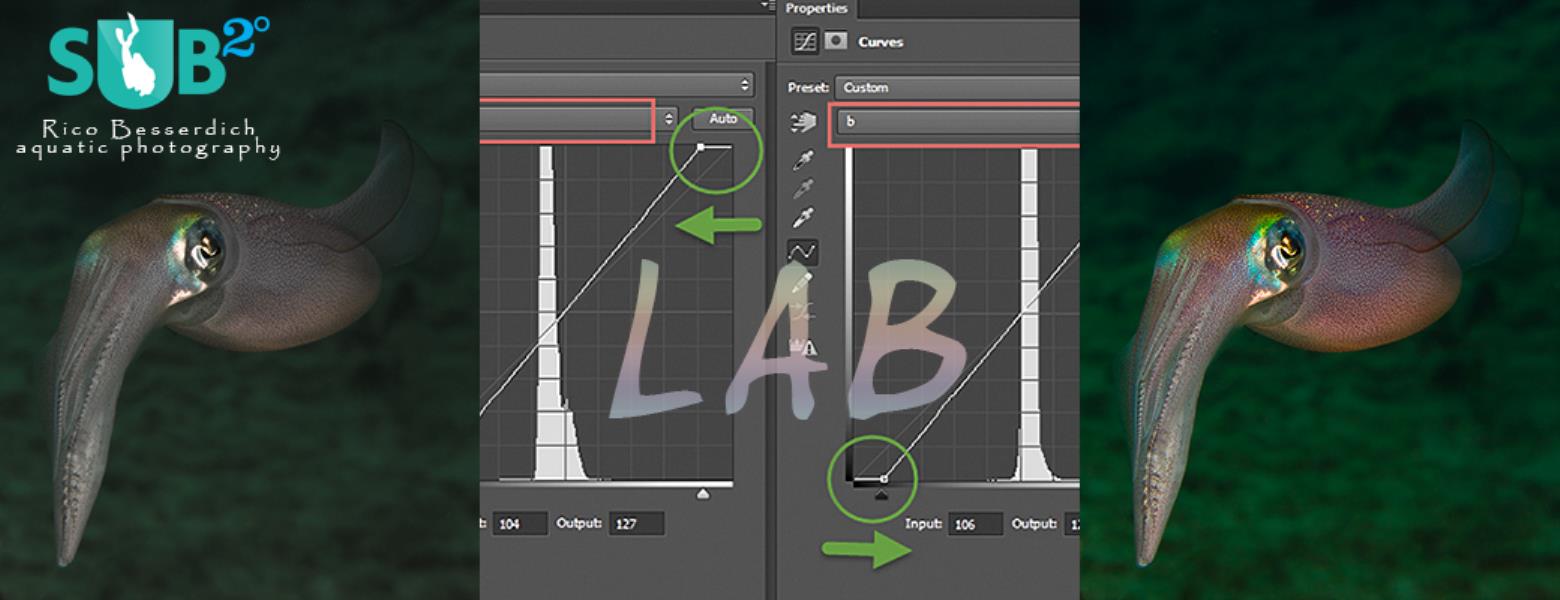
The Final Touch: Post Production of UW Images (Part 7: Vivid Colors)
Why do some underwater photographs result in punchy, vivid, and eye-pleasing colors, while others don't? In some cases, you can achieve that final boost of colors in post production.

The Final Touch: Postproduction of UW Images (Part 6b: Advanced Retouche)
When it comes to fine steps of post production of our underwater images, Adobe Photoshop provides some powerful tools for advanced retouching works. Meet those tools here!

The Final Touch: Post Production of UW Images (Part 6a: Retouche Basics)
Sometimes, an underwater image needs a little retouching in digital post production, mostly when distracted by backscatter. Here's how to get rid of those annoying backscatters!