-

Anthias Party
Keep control in your hand, post your photos in Facebook optimized dimensions, and never forget to add your name to your image. -
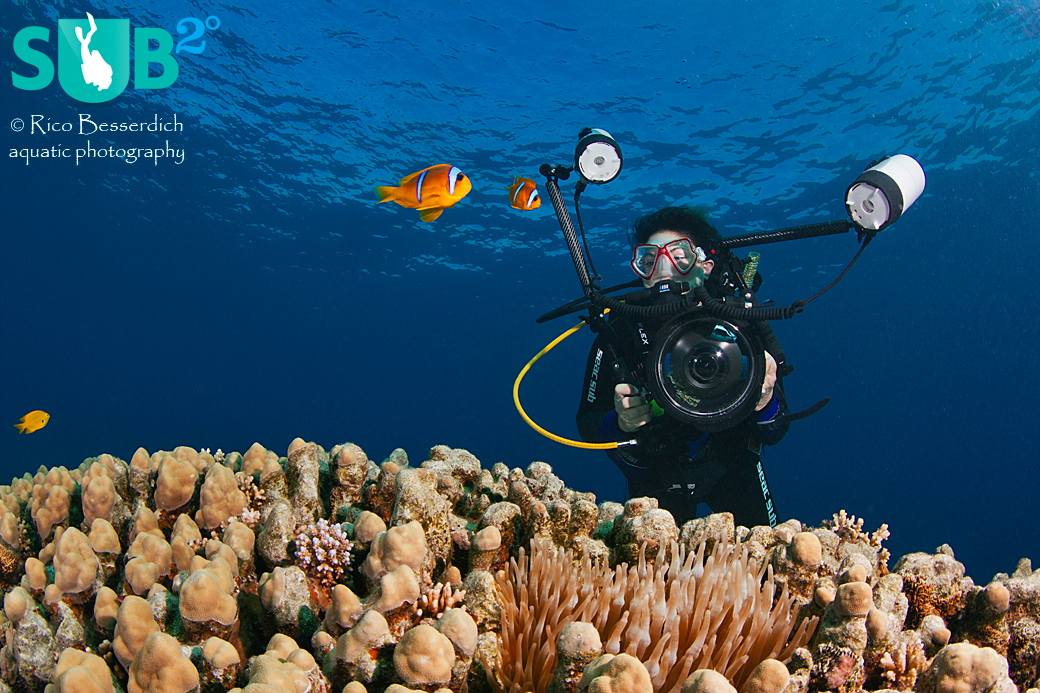
Photographer vs Anemone Fish
Modern D-SLR cameras produce high resolution images in large dimensions. For Facebook, however, the longest side of a photo is 960 px. -

Somewhere in the Red Sea
Preparing images in ideal dimensions for Facebook keeps you in control of every detail. -

The Observer
Images are the most viewed content on Facebook. -

Protected
Some photographers place a huge copyright symbol in their photos to prevent theft and fraud. Unfortunately this can negatively affect the visual effect of an image.
Please "Like" My Photo!
Not that you could pay your rent with “Facebook likes”, but sharing underwater photos with others comes with good karma (depending on the photo, of course) and with the opportunity to connect yourself with others who are sharing the same passion. 665 million people are active on Facebook every day. Well, to be honest, not all of those 665 million are interested in underwater images, but enough are ;-).
So for now, let's view sharing images on Facebook as a good thing that has the potential of exposing your photographic work to more people. To whatever end.
Many photographers are already active on Facebook, but many of them have problems presenting their photos in the best possible way. Let me share some insights on how to prepare your images for Facebook.
Image dimensions
Many Facebook users upload and share their images as they come right out of their cameras. That’s not good at all, as the ideal image dimensions for Facebook are clearly defined. Because we’ve worked so hard on shooting our great photos, we want to keep the control in our hands to ensure that our images look the way we want them to.
Whenever you upload a photo to your Facebook profile it will appear on the front page (timeline) in 403-pixel width and corresponding height, but not more than 403 pixels. Images wider than 403 pixels will be cropped by Facebook to fit in the timeline. So called “milestones” or highlighted posts have a maximum width of 843 pixels and height of 403 pixels.
Clicking on a photo takes you to the Photo Viewer that displays an enlarged version of the photo. Whatever you've uploaded, the image viewer shows images of 960x960 pixels, or in simpler words: 960 pixels on the longest side of the image.
The maximum Facebook photo size for picture upload and download is 2048px square. If you upload a larger image, Facebook will reduce it to a longest side of 2048px. It, however, can be downloaded in full size, and in case you believe that activating the option “upload in high quality/resolution” results in Facebook displaying your photo in the best possible quality, I am sorry but you are wrong.
This option is not helping you at all, it just stores a high res version of your photo for later downloads. Considering the maximum size of 2048x2048 pixels, there would then be a bit more than 4 Megapixel of image resolution, which is enough for a small-sized print, and- I hope you agree with me- we don't want that!
Conclusion: Resize your photos to 960 pixels on the longest side before uploading them to Facebook.
Compression, file format, resolution and color space
Facebook accepts image uploads of .jpg, .gif, and .png file types. However, Facebook compresses all images you upload to .jpgs. Facebook's image compression remains a serious problem. The only thing we can do here is to prevent Facebook from altering our photos too much. We need to keep the control in our hands.
Conclusion: After we set the right dimensions in our image editor we should save/export them for web use: JPG, max quality/lowest compression (Facebook will compress the picture anyway), 72DPI, and sRGB color space. The option “save for web” such as in Photoshop or Lightroom comes in handy here.
Note: Only Macintosh's Safari browser is capable of rendering RGB images. All other browsers display only sRGB. If such browsers need to display a RGB image, they will render it to sRGB, which mostly results in contrast and color loss.
That's the reason why some photos look awesome when viewed on a MAC but way “less awesome” when viewed on any other system such as Windows PC. The reason lies in the difference between RGB and sRGB. It’s better to do it in sRGB right from the start.
Copyright/Watermark
Where 665 million users are accessing Facebook every day, it is a sad matter of fact that there are some black sheep among them. The dark side of the force arises! Taking photos and claiming them as their own, or using them to boost traffic, without even giving credit to the photographer; that happens very often. Sadly, Facebook is not doing much to prevent this fraud.
Conclusion: Do not trust your images' IPTC data (where you might have stored your copyright notice) as Facebook is erasing ALL of them during image upload. Yes, they are. You better insert a watermark (your name or logo + your website's URL) to your image by using your image editor software of choice. Make yourself clear as the image owner!
Please bear in mind that everything on Facebook is about sharing, not about who is the owner of what. What you share on Facebook, you share with the world... and yes, you share it for free.
That's the price you pay for gaining the attention of lots of people and hopefully their admiration. If you don't want that, well then, don't share your photos on Facebook. It’s your decision.
Further Reading
All Ather Atricles By Rico Besserdich
Featured Posts
-

Reef-Art: Looking at the Reef...
Reef-Art shows fascinating insights to an underwater world, 99% of the divers never see. Reef-Art is the "Fine Art" of macro photography. It's a passion! The passion to bring your audience something they don't expect, they h...
-

Underwater Photography: Shoot...
Are you ready for huge perspectives in your underwater photographs? Wide-angles are fine but do you want it even wider? Time to check out underwater panorama photography!
-

5 Basics of Shark Diving
Before going on a shark adventure, there are some things you need to know to make it a great experience for you and the sharks!







Load more comments
Frank Nelissen 10/22/2013 7:43:35 AM Good detailed article!